티스토리 뷰

Mac M1 Pro에서 구현하 였습니다 려고 시도했었음 흑....
mac m1에서 tensorflow 1.x를 못 깔아서 실패
1. tensorflow, cuda, cudnn 버전 맞추기
tensorflow 1.15.4 버전을 위해
- cuda : 10.0
- cudnn : 7.4
위의 버전으로 깔아줍니당
1.1 mac에 cuda 10.0 설치
1) 아래 경로에서 CUDA dmg 를 다운 받아줍니당
CUDA Toolkit 10.0 Download
Get CUDA Toolkit 10.0 for Windows, Linux, and Mac OSX.
developer.nvidia.com

깔아줍니당
2. anaconda 가상환경 생성
conda create -n dexined python=3.7위에 코드로 했더니
더보기
Collecting package metadata (current_repodata.json): done
Solving environment: failed with repodata from current_repodata.json, will retry with next repodata source.
Collecting package metadata (repodata.json): done
Solving environment: failed
PackagesNotFoundError: The following packages are not available from current channels:
- python=3.7.0
Current channels:
To search for alternate channels that may provide the conda package you're
looking for, navigate to
어쩌구 하는 오류 남
python 3.7이 맥 환경에서 충돌돼서 우회해서 깔아야 하나 봄,,
-> https://stackoverflow.com/questions/70205633/cannot-install-python-3-7-on-osx-arm64 링크 참고해서 아래와 같이 수정
## create empty environment
conda create -n dexined
## activate
conda activate dexined
## use x86_64 architecture channel(s)
conda config --env --set subdir osx-64
## install python, numpy, etc. (add more packages here...)
conda install python=3.7 numpy아래처럼 패키지 와다다 깔림

python --version으로 확인해주면
Python 3.7.12 가 깔린 걸 알 수 있음
3. mac에 tensorflow 설치 1.15.4
Mac에 v2.xx를 깔긴 쉬운데 v1.xx 를 깔려면 다르게 해야 하는 듯 -> 아니???? 불가능한 듯..
Unfortunately we have only released TensorFlow for MacOS from TF2.5 onwards as the GPU acceleration relies on the pluggable device infrastructure on TensorFlow side which was released at that point. For this reason we do not have the wheel packages for versions earlier than 2.5 available.
ㅜㅜ 너무해요..
mac 에서 DexiNed 구현 포기 !!!!!!!!!!!
TensorFlow2 에서 돌아가는 DexiNed 는 준비 중이라고 하네여..

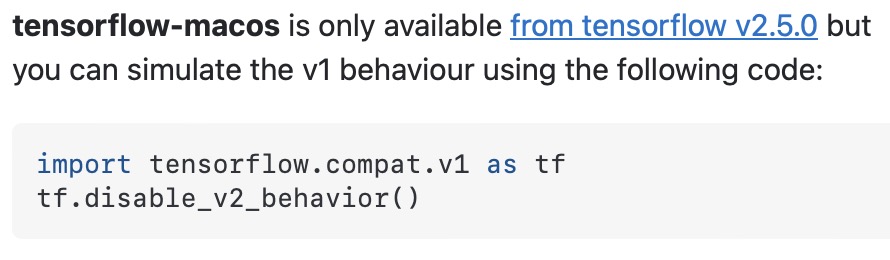
Window 컴에서 다시 시도하는 걸로 !!
https://github.com/xavysp/DexiNed
GitHub - xavysp/DexiNed: DexiNed: Dense EXtreme Inception Network for Edge Detection
DexiNed: Dense EXtreme Inception Network for Edge Detection - GitHub - xavysp/DexiNed: DexiNed: Dense EXtreme Inception Network for Edge Detection
github.com
'Dev Env > Mac M1 Pro' 카테고리의 다른 글
| Mac M1 anaconda & miniforge switch (2) | 2024.02.06 |
|---|---|
| Mac Terminal & vi Editor (0) | 2023.07.29 |
| [프로그램 설치] MacTex 설치 on Mac M1 Pro, Latex 한글 오류 해결 (0) | 2023.03.12 |
